Manage and Monitor Server Assets
Maintain stability, security, and performance of your servers through a non-invasive and powerful monitoring background service.
Learn MoreMaintain stability, security, and performance of your servers through a non-invasive and powerful monitoring background service.
Learn More
A server agent is a software program that runs on a server and performs tasks such as monitoring performance, automating administration, and collecting data. It helps maintain the stability and efficiency of server systems.

You can ensure that the server is always running smoothly and efficiently, minimizing downtime and maximizing productivity.

By constantly monitoring the server and taking proactive measures to address potential problems, you can help prevent outages and minimize the impact of any disruptions.

You can help ensure the security and confidentiality of sensitive data stored on the server, protecting yourself from cyber threats and data breaches.

You can scale server infrastructure as the business grows, providing the resources and support needed to meet evolving needs.

By outsourcing server management and support to a server agent, you can reduce internal IT costs and focus on core business activities.

Knowing that any issue will be identified promptly.

A well-maintained asset inventory is an essential tool for organizations to effectively manage their assets, reduce costs, and ensure compliance with various regulations. For this reason, the PayServices asset inventory management tool allows assets which run one of the PayServices apps to be added to the inventory automatically and connect various other data sources via direct access, file transfer or API’s. By doing so, we removed the opportunity for human error in maintaining inaccurate lists of assets.
Asset inventory is a comprehensive list of all the physical and digital assets that an organization owns or manages. The purpose of the PayServices asset inventory that is automatically created by the server agent is to provide a clear and up-to-date record of all assets, including hardware, software, and other equipment, which can be used for various purposes, such as:

Asset inventory helps organizations track and manage the cost of assets over their lifecycle, including procurement, deployment, maintenance, and replacement costs.

For regulated industries, asset inventory can help organizations ensure they are in compliance with various regulations, such as data protection laws.
By keeping track of all assets, organizations can monitor and manage potential security risks associated with these assets, such as unauthorized access or theft.
Asset inventory helps organizations track the maintenance and support needs of their assets, ensuring they are kept in good working order and maximizing their lifespan.

In the event of a disaster, asset inventory can help organizations quickly identify which assets are affected and prioritize their recovery efforts.
Asset inventory provides organizations with valuable information for IT planning and budgeting, such as the replacement cycle of assets, hardware and software utilization, and future capacity needs.

With PayServices’ asset inventory, support your organization to efficiently and accurately keep track of assets through their lifecycle. Important dates in the lifecycle of an asset include:

Software license inventory refers to the process of tracking and managing the software licenses that an organization has acquired. This includes keeping track of the number of licenses purchased, who is using them, and when they are due to expire.
PayServices’ software inventory is an important tool for organizations to effectively manage their software assets, reduce costs, and ensure compliance with licensing agreements. It also provides valuable information for IT planning and budgeting, as well as for monitoring and managing software-related security risks.
Compliance: Organizations must ensure that they are using software in accordance with the terms of the licenses they have acquired. Using software without a proper license can result in legal penalties and financial consequences.
Cost savings: Having an accurate software license inventory can help organizations to avoid overspending on licenses that are not needed, and to ensure that licenses are used effectively.
Better software management: Knowing what software licenses are available and who is using them can help organizations to plan for software upgrades and to avoid potential conflicts between different departments or users.
Improved security: Keeping track of software licenses can help organizations to ensure that all of the software running on their systems is up-to-date and secure, and to identify any vulnerabilities that need to be addressed.

A disaster recovery plan is a set of procedures and processes that an organization follows in the event of a disaster, such as a natural disaster, cyber attack, or other major event that disrupts normal operations. The goal of a disaster recovery plan is to minimize the impact of the disaster and to ensure that the organization's critical operations can be restored as quickly as possible.
Disaster recovery planning is a critical component of any organization's overall risk management strategy. By developing and implementing a comprehensive disaster recovery plan, organizations can minimize the impact of a disaster and ensure that their critical operations can be restored as quickly and efficiently as possible.
PayServices’ asset inventory includes a DRP component so that in the event of a system failure you can immediately know who are the stakeholders and what steps to follow per your organization’s policy.

This involves identifying which systems and data are essential for the organization to continue operations, and ensuring that those systems and data are protected and recoverable in the event of a disaster.

This involves developing procedures for backing up data and systems, and for restoring those systems and data in the event of a disaster. This may include the use of backup servers, cloud-based backup solutions, or other backup technologies.
This involves establishing procedures for communicating with employees, customers, and stakeholders in the event of a disaster, and for ensuring that everyone knows what to do and where to go in the event of an emergency.
This involves regularly testing the disaster recovery plan to ensure that it is up-to-date and effective, and updating it as needed to reflect changes in technology or business operations.

Scanning and monitoring are two important security practices that are used to protect organizations from potential cyber threats.
Scanning refers to the process of proactively identifying potential vulnerabilities and weaknesses in an organization's network, systems, and applications. Scanning is typically performed using specialized software tools that are designed to identify security risks and potential vulnerabilities. Common types of scanning include vulnerability scanning, port scanning, and web application scanning.
Monitoring refers to the ongoing process of tracking and analyzing network activity, system logs, and other security-related information to detect potential security incidents in real-time. Monitoring enables organizations to identify security threats as they occur and respond to them quickly, reducing the potential impact of a security incident. Common types of monitoring include network monitoring, log monitoring, and intrusion detection and prevention.
Together, scanning and monitoring provide organizations with a comprehensive view of their security posture, enabling them to proactively identify and respond to potential security risks. By implementing regular scanning and monitoring, organizations can enhance their overall security posture and reduce the risk of a security breach.
PayServices’ server agent scan and monitoring capabilities include: scanning of open network ports and monitoring of storage, memory and processor usage with the configuration of alerts.

Absent an active subscription on your account, advertised prices subject to change at any time without prior notice.
per server per year
To enable this subscription, you will be redirected to the PayServices website.
